6 Essential Apps for UT Austin Students
Boost Productivity and Campus Life
Navigating the demands of university life at The University of Texas at Austin can be simplified with the right digital tools. With a variety of apps available to assist with academics, campus navigation, and daily routines, students can optimize their time and resources.
Finding the most beneficial apps can significantly enhance the student experience, providing essential features like class schedules, campus maps, and study aids. This guide offers insight into six essential apps every UT Austin student should consider downloading to make their university journey smoother and more efficient.
1) UTDirect
UTDirect is a crucial app for students at The University of Texas at Austin. It provides access to a wide array of services and information vital to campus life.
Students can use UTDirect to manage their class schedules, view grades, and access billing information. It streamlines many essential administrative tasks.
Additionally, UTDirect offers features like registration, transcript requests, and access to financial aid information. This helps students stay organized and on top of their academic responsibilities.
By having everything in one place, UTDirect simplifies navigating the university’s various systems. For any UT Austin student, mastering this app is essential for a smooth educational experience.
2) Canvas
Canvas is an essential app for students at UT Austin. It serves as the university's web-based learning management system (LMS). Through Canvas, instructors can communicate with students, share files, organize learning materials, and evaluate student progress with assignments, quizzes, and discussions.
Students engage with their courses through Canvas to access materials and receive feedback. The app offers seamless integration with various tools and features, making it easier to track academic progress.
The Canvas App Store allows users to access a variety of useful educational apps, enhancing both online and hybrid learning experiences. Students can participate in threaded discussions using Chatter, a communication tool developed at UT Austin.
The app is available on multiple platforms, including iOS and Android. Users can access Canvas through the MyUT Austin mobile app, which also provides features like campus maps and class schedules. This integration ensures that students can stay connected and organized.
3) MyParking
MyParking is an essential app for any University of Texas at Austin student who brings a car to campus. It allows users to find parking spots quickly and efficiently. Students can easily check the availability of parking lots and garages.
The app provides real-time updates on parking occupancy. This feature helps students avoid the frustration of circling around looking for a spot. With MyParking, time management becomes much simpler.
Payment is straightforward and can be completed through the app. This eliminates the need for cash or physical parking passes. MyParking supports various payment methods, making it flexible for different users.
Additionally, students can receive notifications about their parking status. Alerts for expiration times and space availability can help prevent parking tickets and fines. The app ensures that users are always up-to-date on their parking usage.
MyParking also integrates with the university’s Parking and Transportation Services. This allows for seamless communication and troubleshooting if any issues arise. It is a reliable tool for navigating the many parking facilities around campus.
4) UT Shuttle App
The UT Shuttle App is an invaluable resource for students, faculty, and staff at the University of Texas at Austin. Designed to streamline transportation, it provides real-time updates on shuttle arrivals and departures. This feature ensures users can efficiently plan their travel around campus.
The app’s user-friendly interface allows individuals to easily locate nearby stops and routes. It also offers notifications regarding service changes or delays, which helps in avoiding unnecessary waiting times. With the UT Shuttle system being one of the largest university shuttle networks in the U.S., these functionalities are critical.
Students, faculty, and staff can ride the shuttles for free by presenting a valid UT ID. The app complements this service by offering comprehensive route information, making it simple to navigate the extensive system. Visitors also benefit from the app, though they must pay a local fare.
5) HornRaiser
HornRaiser is the official crowdfunding platform for The University of Texas at Austin. It empowers students, faculty, and staff to raise funds for various projects and initiatives. From cutting-edge research to innovative student activities, HornRaiser provides a channel for community support.
The platform has supported diverse projects that align with UT Austin's mission. Donors can contribute to specific causes, making a meaningful impact regardless of the donation size. HornRaiser has successfully funded numerous initiatives since its inception.
Students at UT Austin utilize HornRaiser to support extracurricular projects. This includes ventures that embody the university's motto, "What Starts Here Changes the World." Whether it's providing relief through the Student Emergency Fund or backing new student-led ventures, HornRaiser is a vital resource.
Since April 2020, the Student Emergency Fund on HornRaiser has received substantial support. Over 4,000 alumni and friends have contributed, assisting more than 3,500 students through challenging times. This underscores the communal spirit and commitment to student welfare at UT Austin.
HornRaiser is user-friendly, allowing anyone to donate online easily. It serves as a bridge between those who want to help and the projects that need support. By fostering a collaborative environment, HornRaiser demonstrates the power of collective effort in achieving significant goals at UT Austin.
6) UT Austin Map
The UT Austin Map app is a must-have for navigating the sprawling University of Texas at Austin campus. This interactive, mobile-friendly tool helps students, faculty, and visitors locate buildings and facilities with ease.
Users can search for specific locations, view detailed building information, and find accessible routes. The map also highlights dining options, parking areas, and shuttle stops, providing a comprehensive guide to campus amenities.
Frequent updates ensure that users always have the most current information at their fingertips. Whether it's finding a new classroom or exploring campus landmarks, the UT Austin Map app simplifies the experience for everyone.
Essential for anyone spending time on campus, this app ensures that getting lost is a thing of the past.
Benefits of Using Apps for College Students
Using apps can provide significant advantages in enhancing organization, time management, and academic performance for college students.
Enhanced Organization
Apps such as iStudiez Pro and the MyUT Austin app help students maintain an organized schedule. By integrating class schedules, deadlines, and reminders, these apps ensure that students stay on top of their tasks.
For instance, iStudiez Pro provides live tiles and alarms, which can be crucial for remembering key assignments and exams. This structured approach eliminates the chaos of manual scheduling and minimizes the risk of missing important deadlines.
Time Management
Time management is crucial for balancing academic, personal, and extracurricular activities. Apps like Grammarly and Khan Academy assist students in efficiently utilizing their time.
Khan Academy offers a comprehensive library for quick learning, allowing students to manage their study sessions better. Grammarly helps streamline the proofreading process, reducing the hours spent on correcting papers. These tools free up more time for other essential activities.
Improved Academic Performance
Academic-focused apps significantly boost students' performance. Khan Academy, for example, provides extensive resources across various subjects, enabling students to deepen their knowledge.
Canvas Student allows seamless access to course materials, assignments, and grades. These apps enhance learning by offering accessible and organized resources, fostering better understanding and preparation for classes.
Optimizing Your App Usage
Making the most out of the essential apps for UT Austin students involves a mix of customization and integration with campus resources. Here are some specific strategies to enhance your app-based experience.
Customization Tips
Customizing your apps can significantly improve their utility and efficiency. Notifications should be tailored to alert you only about important updates, such as assignment deadlines or class cancellations, minimizing distractions.
Utilize widgets and shortcuts on your home screen for quick access to frequently used features, like grades or schedule views. Personalizing themes and color schemes may help different apps stand out, making them easier to navigate.
Account settings should be reviewed and adjusted to ensure privacy and ease of access. Syncing calendars from your apps with your mobile device's calendar ensures that all important dates are consolidated and easily accessible.
Integration with Campus Resources
Effective integration with campus resources can elevate app usage to its full potential. The MyUT Austin app is crucial, providing a centralized place for class schedules, Canvas integration, and campus maps. This app ensures that essential information is always at your fingertips.
Students should explore the UT Canvas App Store for additional tools like UT Instapoll or the UT Student Success Tool. These tools are designed to support both classroom and extracurricular activities.
Additionally, leveraging free software offerings, such as Microsoft Office and AutoCAD, can save costs and ensure that students have the necessary tools for coursework and projects. Ensuring all relevant apps are connected to the same account can streamline access and usage across devices.
Privacy and Security Considerations
Ensuring privacy and security is crucial when using apps as a UT Austin student. Be mindful of how your data is handled and what permissions your apps require.
Data Privacy
Data privacy is critical for all students. UT Austin's policies highlight the importance of safeguarding personal information on university systems. Students should use university-approved tools to ensure compliance with data privacy regulations. Avoid sharing sensitive information unless absolutely necessary, and make use of privacy settings to control who can see your personal data.
To further protect your data, always use secure passwords and enable two-factor authentication (2FA). Regularly reviewing privacy policies of apps and services can also help you stay informed about how your data is used.
Application Permissions
Application permissions often grant apps access to various functions and data on your devices. It's essential to scrutinize these permissions to maintain control over your privacy. For example, an e-reader app requesting access to your camera is typically unnecessary and should be denied.
Reviewing the permissions for each app before installation can prevent potential misuse of your information. Additionally, periodically check the permissions of installed apps and revoke anything that seems intrusive. Awareness and proactive management of permissions are vital steps in protecting your privacy and security while using apps at UT Austin.