Moving to Austin: How to Transfer Your Internet Service Efficiently
Moving to a new city can be an exciting adventure, and Austin, TX, with its vibrant culture and tech-savvy community, is a popular destination. One essential aspect of relocating is ensuring a smooth transition for your internet service. To transfer your internet service to Austin, contact your current Internet Service Provider (ISP) to see if they offer coverage in your new area.
If your existing ISP isn't available in Austin, you'll need to find a local provider. Austin offers a variety of ISPs, including well-known names like AT&T, Spectrum, and Google Fiber. Keep in mind that availability can vary by neighborhood, so it's crucial to verify which providers service your specific address.
When making arrangements, be sure to inquire about any discounts or deals that might apply to new customers. This can help you get the best possible rate as you settle into your new home. With your internet service sorted, you can focus on enjoying everything Austin has to offer.
Understanding Austin's Internet Landscape
When moving to Austin, understanding the local internet landscape is crucial. This covers who the major providers are, the available speeds and technologies, and how to assess what you need based on your household's usage.
Major Internet Providers in Austin
Austin features several key internet service providers. AT&T, Spectrum, and Google Fiber are prominent names. AT&T offers a variety of plans including AT&T Fiber with options like Internet 300, Internet 500, and Internet 1000.
Spectrum provides high-speed internet with no data caps. Google Fiber brings powerful fiber optic connections to many areas, with speeds up to 2 Gbps. Each provider has its strengths, and availability can vary by neighborhood.
Internet Speeds and Technologies Available
Austin boasts a range of internet speeds and technologies. Fiber Internet is prevalent, offering high-speed connections up to 5 Gbps with Google Fiber, AT&T Fiber, and others. Spectrum delivers cable internet, often providing speeds up to 1 Gbps.
Wi-Fi 6 technology is commonly supported, enhancing wireless network performance. Fixed wireless internet is available in more rural areas, although it tends to offer lower speeds. Understanding these options helps tailor the service to your specific needs.
Assessing Your Internet Needs
Selecting the right internet service depends on your usage. For basic browsing and streaming, a 300 Mbps connection might suffice.
However, for a household with multiple heavy users, higher-speed plans like Internet 500 or Internet 1000 from AT&T might be necessary. Consider bandwidth requirements for activities such as video conferencing, gaming, and streaming. Hyper-Gig options offer 1 Gbps or more, ideal for the most demanding users.
Planning Your Move to Austin
When planning your move to Austin, it's crucial to manage your utilities, schedule your internet transfer, and follow helpful relocation tips to ensure a smooth transition.
Setting Up Utilities in Austin
Austin has several utility providers you'll need to contact before you move in. For electricity, you can consider Austin Energy, a primary provider in the Austin area. Water and solid waste services are typically managed by the City of Austin Utilities.
To start, create accounts with these providers ahead of time. This will help you avoid any disruption during your move. Consider budgeting for average monthly costs like internet, which is about $66.59 per month. Also, ask about any special promotions or new customer deals they might offer.
Equip yourself with necessary documents such as identification and proof of your new address to streamline the setup process.
Timeline for Transferring Services
It's essential to create a timeline to ensure that transferring your services goes smoothly. Start by notifying your current internet service provider (ISP) about your move at least a month in advance. Confirm that your ISP operates in Austin or choose a new provider if necessary.
Schedule the internet installation closer to your move-in date to avoid gaps in service. Don't forget other utilities; arrange for electricity, water, and solid waste services well in advance of your arrival.
Consider making a checklist to keep track of deadlines and providers. This proactive planning helps prevent last-minute hassles and interruptions to your daily life.
Moving Tips for a Smooth Transition
Moving can be stressful but following some key tips can ease the process. Begin packing early, labeling boxes by room to streamline unpacking. Utilize local moving companies familiar with the Austin area to help you navigate the city better.
For sensitive items like electronics, use original packaging where possible to ensure safety during the transit. Be mindful of Austin's hot climate and plan your move during cooler parts of the day to avoid heat exhaustion.
Research your new neighborhood to locate essential services like grocery stores, schools, and healthcare facilities. Familiarizing yourself with these resources will help you settle in more quickly.
Selecting Your Internet Plan
When moving to Austin, securing a reliable internet plan is crucial. Factors to consider include the types of plans available, contracts and fees, and potential benefits from bundling services.
Comparing Internet Plans
Internet plans in Austin vary widely in terms of speed, pricing, and providers. Common options include Fiber Internet, which offers high-speed connectivity, and Spectrum Cable, known for widespread coverage. For instance, AT&T Fiber® offers plans starting at $55 /mo. plus tax, featuring no equipment fees and no price increase at 12 months. Speeds can reach up to 5 Gig, providing fast and consistent service.
Some providers also offer discounts for autopay & paperless billing. It’s important to comparison shop and evaluate which plan fits your speed and budget requirements.
Understanding Contracts and Fees
Contracts and fees can significantly affect your internet plan. Many providers like AT&T Fiber® provide no annual contract options, which are ideal for those who might move again soon. Additionally, some plans boast no equipment fees, making them more affordable.
Be aware of potential hidden fees. Some providers might charge for installation or early termination of service. Always scrutinize the terms and conditions to avoid unexpected costs down the line. Transparency about these fees can save both time and money.
Benefits of Internet Bundles
Internet bundles can offer significant benefits by combining services such as internet, TV, and phone into a single package. AT&T Unlimited Wireless Plan often pairs well with internet services, providing seamless connectivity across multiple devices. Bundles can lead to cost savings and convenience, reducing the number of bills and simplifying management.
Limited availability/areas mean some bundles might not be accessible everywhere in Austin, so verify with your provider. Moreover, bundling often includes discounts and promotions, making premium services more affordable. Check if the bundle includes features like free installation or no price increase at 12 months for added value.
Setting Up New Internet Service
Transferring your internet service to Austin involves scheduling installation, preparing for installation day, and setting up an optimized home Wi-Fi network. These steps will help you get connected smoothly in your new home.
Scheduling Installation and Setup
First, check the availability of internet service providers (ISPs) at your new address. Popular providers in Austin include AT&T All-Fi, Spectrum, and Google Fiber. Compare plans to determine which suits your needs.
Contact your chosen provider to schedule an installation appointment. It's best to book this as soon as you know your move-in date to ensure timely service. Online Customer Care or phone support can assist with appointment scheduling.
Ensure you confirm the installation date and know the time window when the technician will arrive.
Installation Day Checklist
On installation day, prepare by ensuring all necessary equipment is available. This typically includes a modem, router, and any cables required for connection. Unpack and set these items near a cable or phone jack, depending on your connection type.
Ensure someone is home to give the technician access to necessary areas. It's also wise to have a list of questions or concerns ready for the technician. They can help you set up the modem and router, ensuring everything functions correctly.
After installation, test your connection to verify that speeds and connectivity meet your expectations.
Optimizing Your Home Wi-Fi
Once the basic installation is complete, focus on optimizing your home Wi-Fi network. Place your router in a central location to ensure even coverage throughout the home. Avoid placing it near metal objects or large electronics which can interfere with the signal.
Consider upgrading to a router that supports Wi-Fi 6 for improved speed and connectivity. This is particularly useful for homes with many devices or smart home systems.
Set a strong, unique password to secure your network. Adjust the router settings to prioritize bandwidth for critical devices, ensuring smooth performance for activities like streaming or gaming.
Managing Your Account and Services
Managing your internet service in Austin is essential to ensure smooth connectivity and quick resolution of any issues. Detailed steps for accessing customer service, understanding your bill, and optimizing your internet usage are outlined below.
Accessing Customer Service
For any problems or questions regarding your internet service, contacting customer support is crucial. You can reach out to City of Austin Utilities Customer Care by calling 512-494-9400. Additionally, many ISPs offer online account management portals.
These portals allow you to start, stop, or transfer your services conveniently. Some providers also have walk-in centers for in-person assistance. Make sure to have your account information ready when contacting customer service to expedite the process.
Understanding Your Bill
It's important to review your monthly internet bill to understand all the charges. Your bill typically includes fees for the service plan, equipment rental, and applicable taxes. If you're a new customer, there might also be installation fees.
Look for any additional charges, such as late payment fees, which can be avoided with timely payments. Many providers offer online resources or customer care services where you can view your billing history and usage details. Keeping track of this information helps in managing your expenses more efficiently.
Making the Most of Your Internet Service
Optimize your internet usage by properly setting up your modem and router. Choose a central location in your home to ensure even distribution of the signal. If needed, contact your ISP to arrange for professional installation.
Consider adding parental controls to monitor and limit internet access for children. Many modern routers come with built-in parental control features. Additionally, explore bundling options with phone plans or mobile services like Spectrum Mobile for potential savings.
High-speed internet service from leading ISPs ensures a reliable connection. Regularly test your internet speed using online tools to make sure you’re getting the service you’re paying for. If you experience frequent issues, it might be worth discussing a plan upgrade or switching providers for better performance.
Advanced Features and Considerations
Ensuring optimal internet performance, securing your network, and managing data use are key factors when transferring your internet to Austin. Address these concerns with practical steps and specific features.
Maximizing Internet Speed and Performance
Comparing internet speeds can help you select the best provider. For instance, Internet 300 offers substantial upload speeds that may outperform Xfinity, Spectrum, and Cox. Internet 500 and Internet 1000 wired connections also provide competitive uploads, proving beneficial for bandwidth-intensive tasks.
Performing a speed test after installation verifies you receive the speed advertised. MbPs (megabits per second) and bandwidth are crucial metrics; ensure your plan meets your needs for streaming, gaming, and remote work.
Network Security and Parental Controls
Securing your network is vital. Many ISPs offer advanced features like network security packages that protect from malware and unauthorized access. Utilize strong, unique passwords and enable WPA3 encryption.
Parental controls can manage your children’s online activities. These controls allow for the blocking of inappropriate content, setting time limits, and monitoring usage. Major ISPs like Xfinity, Spectrum, and Cox provide user-friendly parental control options.
Dealing with Data Caps and Usage
Understanding your data cap policy can prevent unexpected charges. Some providers, like Xfinity, enforce data caps which limit the amount of data you can use each month. Exceeding these caps may result in additional fees.
Monitoring tools can track data usage and alert you as you approach your limit. For those needing unlimited data, consider plans that offer this feature, thereby avoiding restrictions and ensuring uninterrupted internet access.
By addressing these considerations, you can ensure a smooth and efficient internet service transfer to Austin.
Additional Services and Options
When transferring your internet service to Austin, users have a range of options they can explore to optimize their service. This includes bundling services, exploring wireless alternatives, and taking advantage of promotional offers and discounts.
Bundling Internet with TV and Phone
Many providers offer bundles that combine internet with TV and home phone services. This can lead to significant cost savings and added convenience. For instance, providers may offer $65 /mo + taxes & equipment fee for bundled services. An attractive feature of bundling is potentially receiving a $50 Reward Card when you order online, enhancing the value of the package.
Additionally, bundles often come with incentives such as $10/mo. equipment fee applies, ensuring that combined services are more affordable over standalone purchases. Customers opting for bundles need to be aware of the Autopay & Paperless Bill Req’d requirement which, in some cases, might lead to further discounts like a $5/mo. Autopay & Paperless Billing Discount.
Exploring Mobile and Wireless Options
Mobile and wireless internet services might be suitable for those with different needs or on-the-go requirements. In Austin, various providers offer competitive plans for mobile internet. For instance, customers might find promotional deals like $80 /mo. plus tax for high-speed wireless plans suitable for home use.
When opting for mobile internet, it’s crucial to review the $100 Reward Card when you order online offers available, maximizing the value through current promotions. Additionally, wireless services often negate the need for extensive equipment setup, appealing to those who prefer minimal installations and straightforward connectivity.
Evaluating Promotional Offers and Discounts
Taking advantage of promotions and discounts can make a significant difference in the cost of internet service. Providers frequently offer $150 Reward Card when you order online for new customers or when bundling services. Additionally, evaluating plans with $5/mo. Autopay & Paperless Billing Discount (within 2 bills) can result in substantial savings over time.
Moreover, it's essential to be mindful of any Autopay & Paperless Bill Req'd requirements to qualify for discounts and promotional offers. Packages that include a $50 Reward Card when you order online or similar rewards can be particularly beneficial for those new to Austin, helping to offset initial setup and transfer costs.
Finalizing Your Move
When finalizing your move to the Austin area, there are a few critical steps to ensure your internet service is activated smoothly and your checklist is complete.
Confirming Service Activation
Once you've moved into your new address in Austin, contact your ISP to confirm the activation of your internet service. Verification might involve speaking with a technician on-site or remotely.
Ensure you have your account details and identification handy when you call.
Move your modem and router to a convenient location near the outlets or phone jacks where they are easily accessible. If a one-time install charge applies, be prepared for this expense. Properly setting up your equipment ensures your internet runs efficiently from the start, facilitating your transition to the Austin area.
Post-Move Checklist
With your internet service activated, review a checklist of essential tasks. Test your modem and router to confirm they are working correctly. Also, check for any deals, discounts, or promotions available in the Austin area to save money; for example, signing up for a new plan could potentially save $240 per year.
Notify your loved ones and businesses of your new address to avoid missed mail or deliveries. Unpack your essentials first and set up a comfortable, organized space. Taking these steps ensures you can enjoy your new home in peace.